What is REDCap?
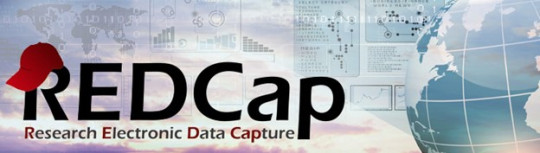
Research Electronic Data Capture (REDCap) is a secure, web-based application designed to support data capture for research studies, providing an intuitive interface for validated data entry, audit trails for tracking data manipulation and export procedures, automated export procedures for seamless data downloads to common statistical packages, and procedures for importing data from external sources.
REDCap Request
To request the setup of a new REDCap Project for research or quality improvement and/or a new REDCap user account:
Complete an IT Self-Service request on Pulse
- Navigate to the IT Self-Service Portal on Pulse.
- Log in with your IWK network username and password.
- Choose the following options in this order: Service and Support > Communication and Collaboration > Collaborative Tools> Add or Modify REDCap Project
- In the “REDCap Instance” comment box, choose IWK. Follow the instructions to complete your request. You can choose to add users, create a new project, or both.
- If you are initiating a project that will include international participants, please include the list of countries in the "International Participant Access" box.
What Happens Next?
- IT will create a new REDCap project, and/or if applicable, new user account(s). They will also add the team’s REDCap Project Administrator, as indicated in the ticket, to the REDCap project. This project administrator will be responsible for adding all other team members to the REDCap project.
- If a new REDCap user account has been requested, you will receive an email notification to access your new login information for the IWK REDCap Webpage.
- The requested project will be visible within the REDCap "My Projects" section.
- Once submitted, your request is placed in queue with IT. For questions related to the status of your ticket, please call the IT Self-Service Help line at 902-470-6700.
If you have questions about an existing IWK REDCap project or account please contact iwkredcap@iwk.nshealth.ca. For all other inquiries regarding research-related projects, please contact Research & Innovation Advancement, and for inquiries regarding Quality Improvement projects, contact Quality and Patient Safety.
REDCap Links and Resources
REB e-Consent
- IWK eConsent Guidance Document
- IWK Interventional eConsent Instrument (email for file)
- IWK Non-Interventional eConsent Instrument (email for file)
Beginners Guides
Intermediate Guides
Advanced Guides
Survey Development Guides
Other REDCap Resources
Note: The downloadable guides and support content provided is for informational purposes only and is provided “as is” without warranty of any kind. This information is designed to assist and supplement, it does not constitute explicit instructions.